I'm a Chrome-using frontend dev, but want to use Firefox more
You like to use Chrome, and you value the in-built development aids. However, you feel increasingly uneasy about the market dominance of Chrome as the portal to the web. You’d like to give Firefox a chance, but are uncertain if some general and dev-related features will be available on Firefox. This list is geared towards the team I’m working in, but maybe others will find it useful, too.
I sync stuff across a plentitude of devices
Firefox has a syncing service. I use it to sync, my home and work laptop alongside my phone and iPad. According to this, the people at Firefox only ever see your data encrypted.
I still search through Google, what the heck!
Yes it’s true, Mozilla gets money from Google since they do generate search traffic towards them. At least, it’s pretty easy to switch the default search engine (under about:preferences#search). You can give DuckDuckGo a try.
When I develop, I impersonate a number of accounts. On Chrome I use profiles for that. What do I do in Firefox?
Firefox has a profiles feature, too! The easiest is to enter about:profiles in the url input ( Ctrl + L ).
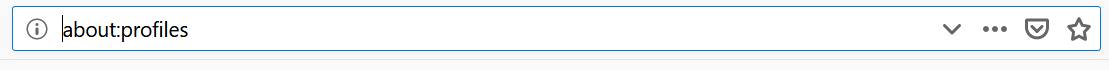
Here you can manage profiles you define, and, most importantly, let several ones run in parallel. You can also start firefox in a specific profile with Win + R and then firefox.exe -P profilename. Unfortunately this only works if Firefox is not running. If you want several parallel sessions, you’ll go through the location bar as described.
What about devtools?
Firefox has plenty of devtools that also come up with F12, here just quickly those that we use a lot:
- mobile view can be switched on the very right
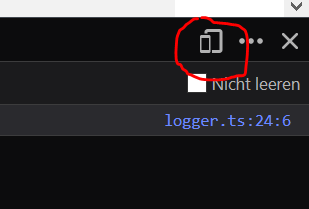
- Modify css and layout, look at the computed fields (also mapped down to the causing source code if map files are present)
- Sources are found under Debugger, with map files, also use Ctrl + P to locate a file.
- The network analysis tab allows you to toggle the cache and throttle the network. For some crazy reason you cannot turn off the network, only very clumsily by going into offline mode, which affects the whol browser session. Looking for a good solution here!
- React and Redux devtools are also available and look and behave pretty much the same way as in Chrome.
Give it a shot. If anything, you can have Chrome and Firefox in parallel, who knows, you might even like the new Firefox!